If you wish to send your items to storage, create an inbound order by following the steps below:
1. Go to Order > Inbound > New Inbound
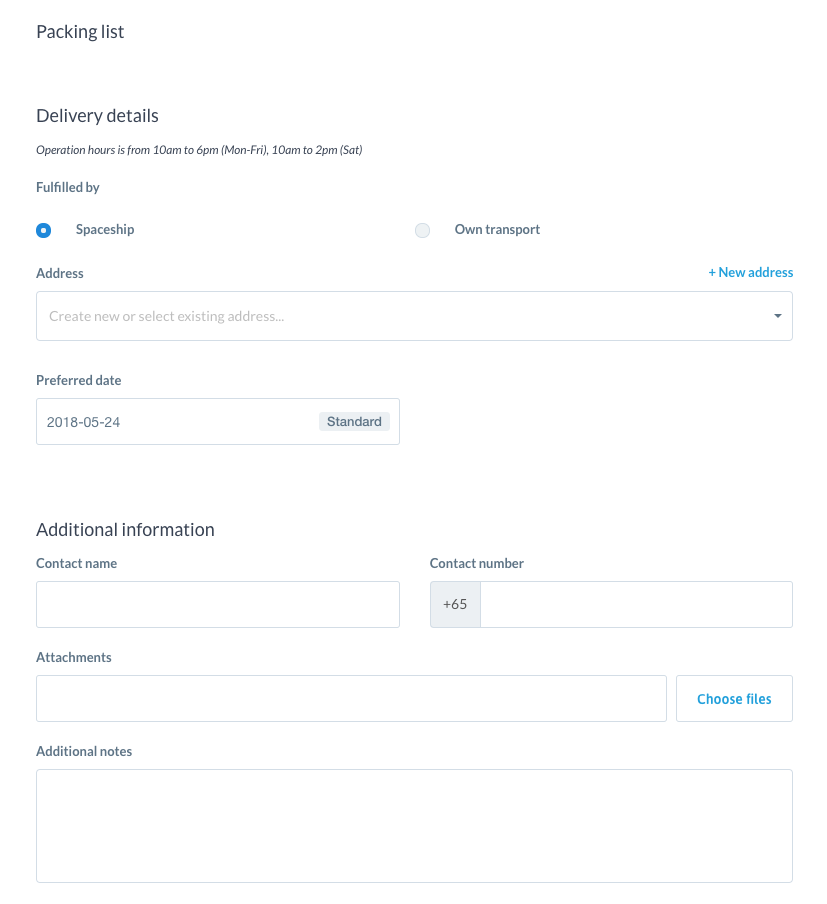
2. Add Items to this shipment.
If you decide to add a new product, click on New product and fill in product details. After that, click on “Select existing product” field and select the product and fill in the quantity you want to ship:
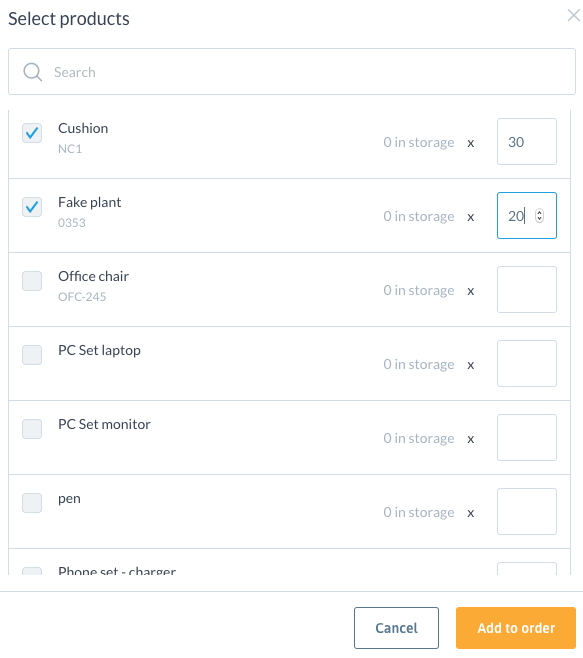
3. Select who is going to fulfill the shipment. If done by Spaceship, you need to provide the pickup address.
4. Select existing or create a new address. Note, that the pick-up address does not have to be the same address as that in the outbound order.
5. Select preferred date. You have 3 delivery options: Same day / Express / Standard. For more information, refer to Delivery options page.
6) If you require additional services, click and select required services on "Request additional services for your order" field.For more information, refer to Additional service page
7) Have more details to provide? You may enter them for additional information.
If the person who will be overseeing the pick-up during the pick-up is not the same as the account holder, please provide their contact details in alternative contact information.

Comments
0 comments
Please sign in to leave a comment.