To start storing - the first step is to create your product list so that our spaceman can identify them on an inbound shipment.
Go to Inventory > Products > Add new product.
Add new product form
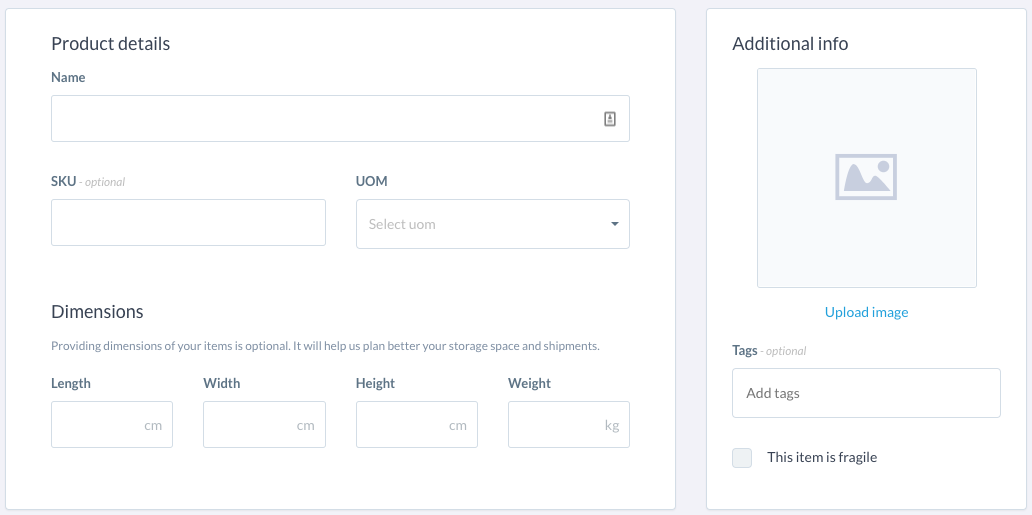
- Provide the product name
- Provide item’s SKU. Each product must have a unique SKU
- Provide Unit of measurement(UOM) of an item. This will give us an idea of how we should count your items(by boxes/cartons/pieces..)
- Provide item dimensions(optional). This will help us to better plan your shipments.
- Upload an image(optional). Supported formats: jpg, png, gif.
- You can add new or use existing tags for your product. Adding tags will make it easier to search for your product
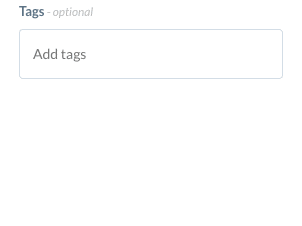
- Identify if the item is fragile so we can take special care of it in the warehouse.
Adding your product by bulk
If you need to create more than 10 products, you can upload your product list csv file and our support team will import it for you.
Go to Inventory > Products > Click on Import button at the top right corner:
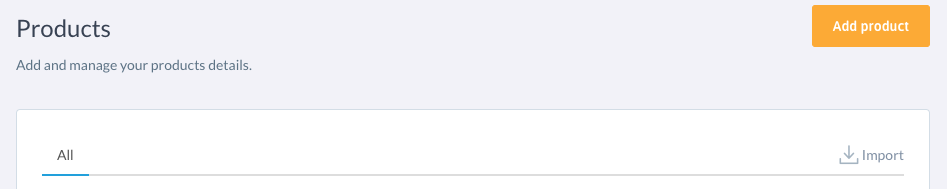
You will see the popup, follow its instructions:
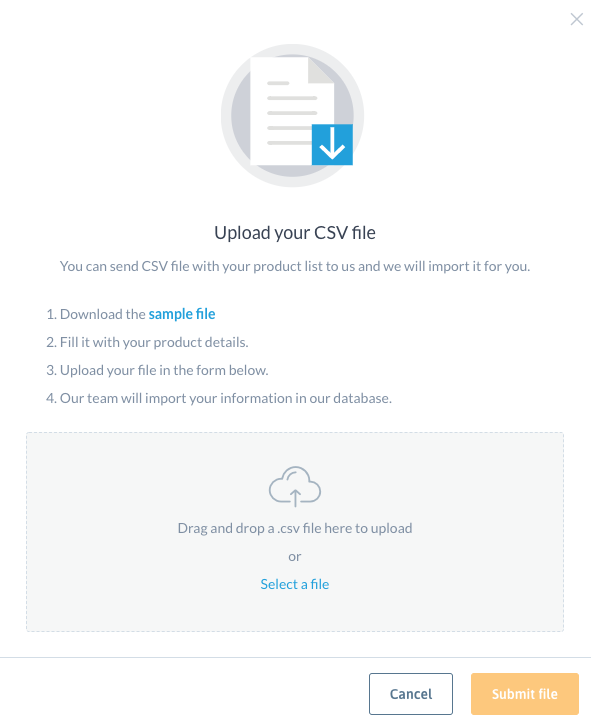
It will take up to 2 working days for Spaceship team to process your request. Once it’s done, we will notify you via email.

Comments
0 comments
Please sign in to leave a comment.