You can manage your existing orders(Inbound/Outbound/Return) - whether you decide to amend the order details or cancel it altogether.
Navigate to outbound order > Click on the existing order you wish to Edit / Cancel and you will see the "Edit" and "Cancel" buttons under the order details.
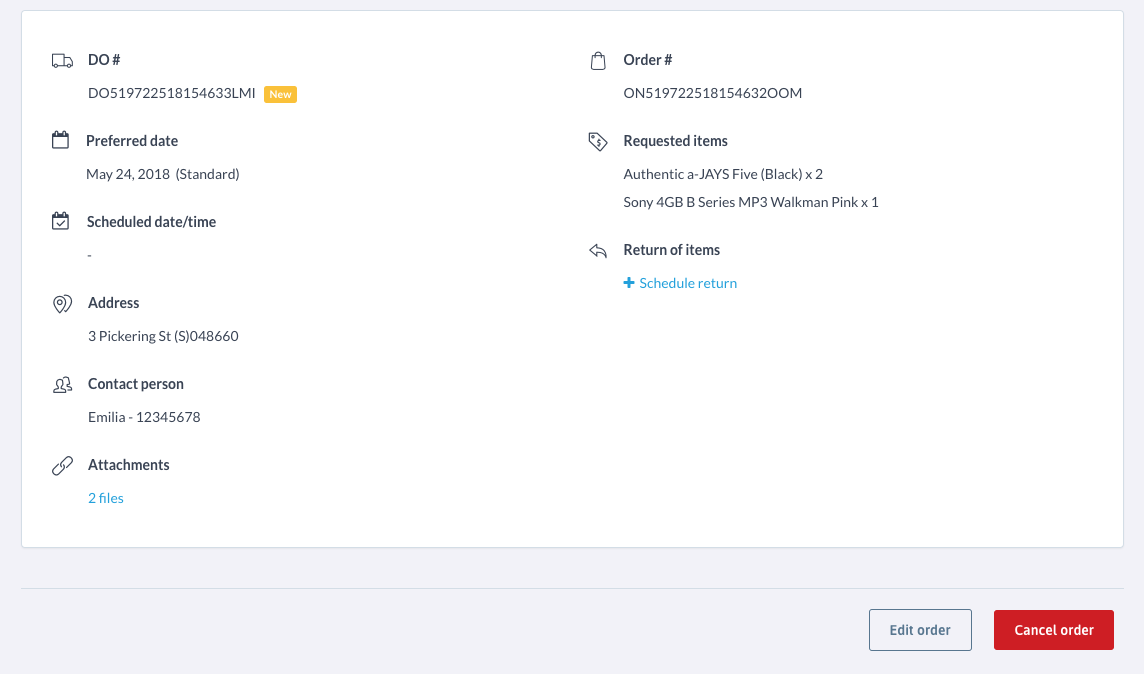
Restrictions for editing order:
- If the scheduled date is less than 1 working day. Exception: the cut-off time before 4pm on Fridays with the scheduled date on the following Monday.
- For outbound orders, if items have already been picked by warehouse personnel.
- For inbound/return orders, if the scheduled date has already passed.
- "Fulfilled by" option can't be changed upon editing order.
Order cancellation
Additional charges may apply for canceled orders in less than 1 working day away of the scheduled date.

Comments
1 comment
I need to buy 15 pcs boxes 60x40x34cm at S$4.00 each. Spoke to Wei Ming already. What else do I need to do?
Please sign in to leave a comment.