1) Please login in using the website www.spaceship.com.sg/login
Username: your email address that was used to register your Spaceship account
If you have forgotten your password, kindly click the "Forgot Password?" button to reset your password.
2) Click on the Deliveries section
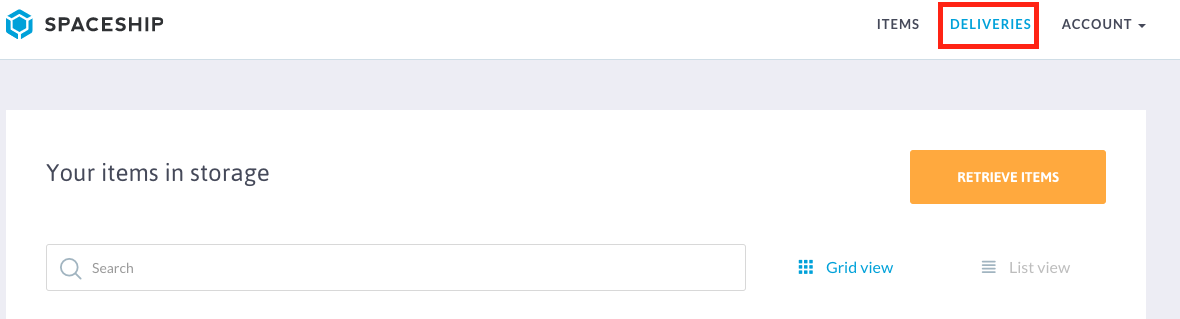
3) Click "Schedule Delivery" button and it will create the drop down "Collection" option. Click on it

4) Select the desired number of carton/document boxes and other packing materials you wish to order. If you do not require any packing material, click the "Next" button.
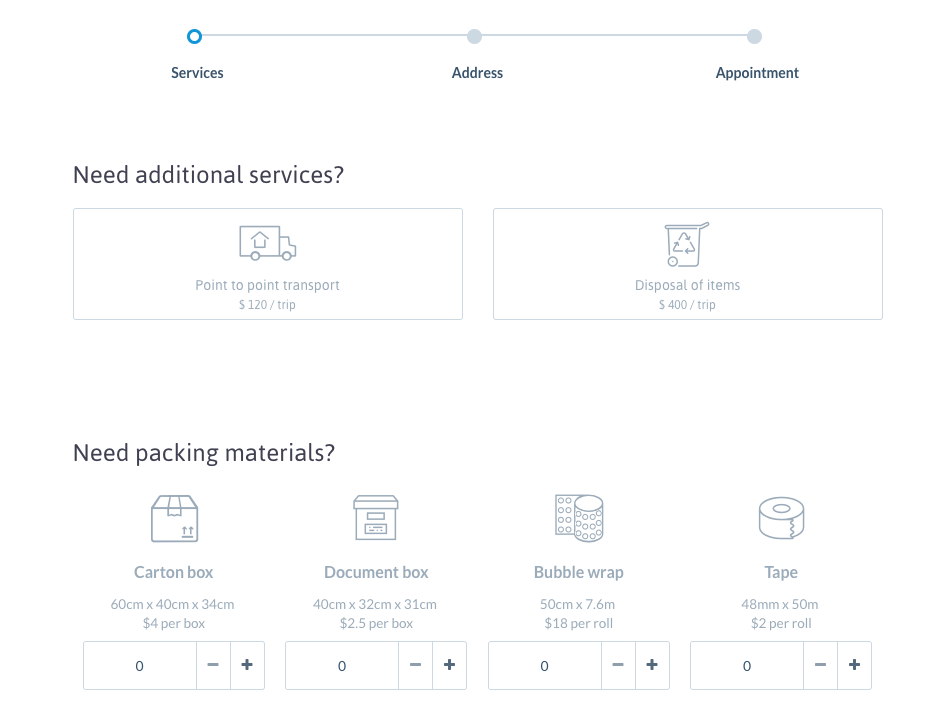
5) When you are on the Address form, click "Change Delivery Address" to add in the new pick up address.
6) When you are on the Appointment form, choose your preferred date and time slot and provide us the details of the items you wish to store with us. Once all details are confirmed, click on the "Schedule Delivery".
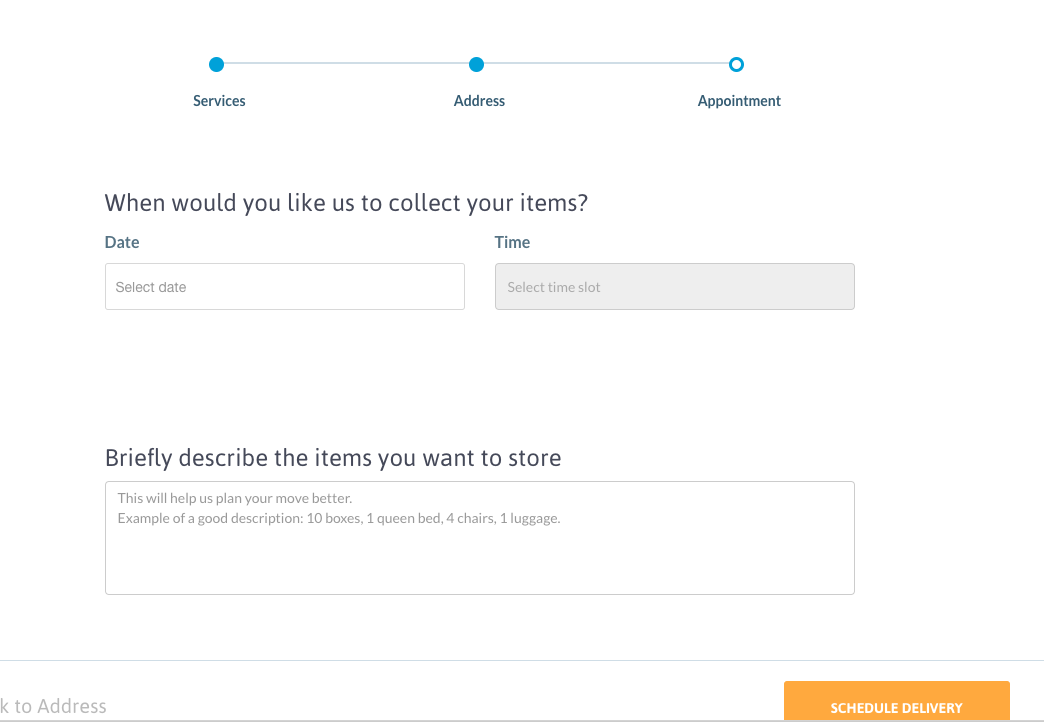
7) You will receive an email notification once your request has been received by us

Comments
0 comments
Please sign in to leave a comment.